Art Specifications
We take the hard work out of art work.
Supplying artwork shouldn’t be a hassle. Just follow the basics below to optimize your files for perfect reproduction.
Heres a bit more detail
Read this to tell you what you need to know. to get the best results. Don't worry, we will work with you so you get the supacolour transfers you need.
We accept all file formats, but prefer vector such as .pdf, .ai, .cdr, .svg.
- Programs: Adobe Illustrator, Affinity Designer, Silhouette Studio, Corell Draw and others.
- Use CMYK color mode. CMYK is the color format used for physical print. Files in RGB mode will be converted, which may result in different colors than desired.
- Avoid thin free-floating lines. Setting small elements to at least 0.2mm thick ensures every last detail gets printed, and nothing disappears.
- Keep at full opacity. All semi-transparent effects, such as glows, fades and shadows, must be encased by something solid, with hard edges.
- Convert text to shapes. Editable text objects in your file not come out correctly. Convert all text to shapes or outlines too guarantee your typography comes out exactly the way you want it.
- Embed linked images. Any files linked in your artwork will be non-existent on your end. To ensure they come through in print, embed them into the main art file. Alternatively save your artwork as a PDF (using high Quality Print settings).
- Remove Custom Spot Colors. Our printer may interpret these incorrectly, resulting in an undesired color. Make sure the only swatches in your file are official Pantone Solid Coated colors to ensure correct color matching.
Note: Some specialty colors such as neons, pastels and premium metallic cannot be matched, and Pantones made for unocated paper, textiles, etc, are not suitable for our process. Pantone color matches should always end with C. - Expand Pattern Fills. As part of the artwork preparation process, our team often needs to move arkwork around. If a pattern fill is used in a design, it may come out offset if it isn’t expanded first, so make sure you expand any pattern fills before supplying your file.
- Transparent background. A transparent background on your art file ensures that everything that’s supposed to be clear remains unprinted and is not unexpectedly filled with white (or another background color). If you have a transparent background, save your file as a PNG or PSD file.
Note: Do not provide a JPG file if you have any transparent sections, as these sections will print white. Only use JPGs if you’re printing a full rectangular image with no transparent parts. - High Resolution Images. To print crystal-clear detail, we recommend art files have a resolution of at least 300 PPI (pixels per inch). For best results, set your document to 800 PPI before you start creating your design.
E.g. a 10-inch-wide transfer should be at least 3,000 pixels wide. Artwork at 8,000 pixels wide will provide optimal results.
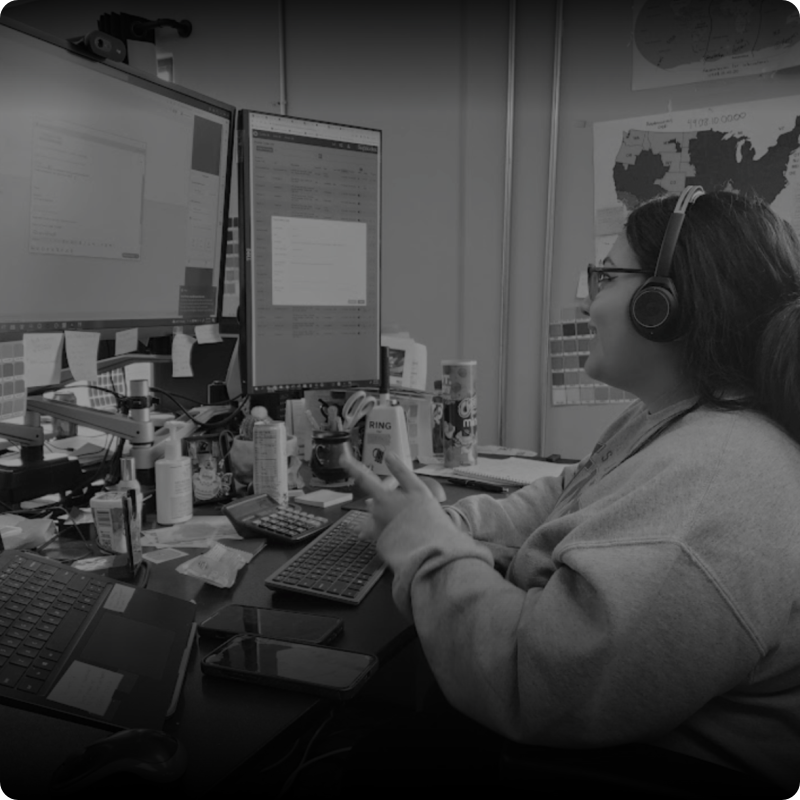
Need Help?
Still not sure if your art is print-ready? Flick us an email at hello@supacolor.com we’d be happy to check it for you.
Email Us

